Setting up your computer requires a crucial decision between an AMD or Intel processor for Graphic Design. The microprocessor plays a vital role in overall computer performance and the functioning of Graphic Design programs, making it essential to choose wisely.
Both AMD and Intel offer commendable processors for Graphic Design, but the best choice may vary depending on your setup. For desktop PCs, AMD RyzenTM processors often provide a better price-performance ratio. In contrast, when it comes to laptops, Intel’s experience in producing laptop processors makes it a secure option.
Selecting the right processor significantly impacts task efficiency for graphic designers, such as previews, actions, filters, and renderings. However, it’s crucial to remember that other hardware elements, like RAM, graphics card, and hard drive, also contribute to optimized performance. When configuring your computer, consider all these factors to build an efficient system tailored to your graphic design needs.
Comparing AMD and Intel for Graphic Design in 2023
Intel Corporation stands as the dominant integrated circuit manufacturer and the leading brand for personal computer processors. Laptop manufacturers often prefer Intel due to the quality and reliability of their processors.
On the other hand, AMD (Advanced Micro Devices) serves as Intel’s primary rival. AMD competes by offering processors with slightly lower performance per core compared to Intel. However, they compensate with more cores per processor and a more budget-friendly price.
To illustrate, performance tests conducted by PassMark on similarly priced Intel and AMD processors are summarized in the tables below. Intel exhibits superior scores in single-core performance, while AMD outperforms in overall performance and value for money.
Below are the test results, where higher scores indicate better performance:
Intel Core i7-8700K @ 3.70GHz vs AMD Ryzen 7 1800X
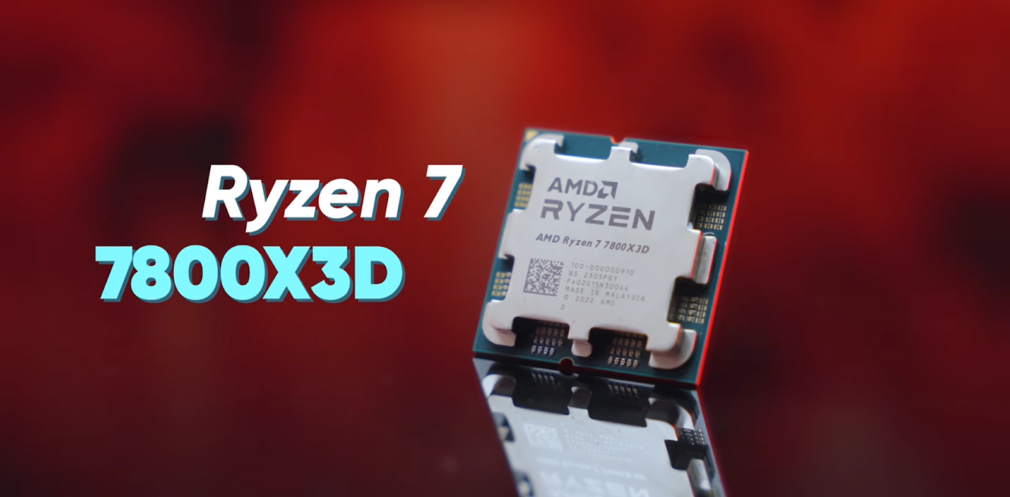
| Processor | Single Thread CPU Performance | Overall Score | CPU Value (Overall Score / Price) |
|---|---|---|---|
| Intel Core i7-8700K @ 3.70GHz | 2,790 | 13,864 | 39.61 |
| AMD Ryzen 7 1800X | 2,163 | 16,249 | 46.16 |
The high-range processors consistently exhibited similar patterns of results.
Intel Core i9-10900K @ 3.70GHz VS. @ AMD Ryzen 9 3950X
| Processor | Single Thread CPU Performance | Overall Score | CPU Value (Overall Score / Price) |
| Intel Core i9-10900K @ 3.70GHz | 3,174 | 24,102 | 46.81 |
| AMD Ryzen 9 3950X | 2,747 | 39,272 | 54.55 |
The Power of Overclocking: A Guide for Graphic Designers
Overclocking is a term that sets Intel and AMD apart in the world of microprocessors. It refers to the ability of a processor to temporarily operate above its designated clock speed, leading to enhanced performance during specific tasks.
For graphic designers, overclocking can translate to improved preview speeds, faster 3D rendering, quicker application of filters, and faster project exports. However, it’s essential to remember that hardware elements besides the processor also play significant roles in these processes.
AMD embraces overclocking, providing easy access to configure all its processors. On the other hand, Intel generally limits the speed of its processors to factory settings.
While overclocking is gaining popularity, particularly among gamers, it comes with potential risks. Forcing the processor can cause overheating and lead to severe damage to your hardware. Before considering overclocking, it is crucial to consult with a computer specialist to ensure a safe and informed approach.
AMD vs. Intel for Graphic Design: The Right Choice in 2023
When it comes to Graphic Design, choosing between AMD or Intel processors can be a critical decision in 2023. While considering your computer’s usage beyond design, it’s essential to review the minimum requirements of other programs or games and make a comparative analysis.
For professional Graphic Design, Adobe highlights three key elements in a processor, regardless of whether you opt for AMD or Intel:
- the number of cores;
- the processor base frequency;
- the instruction set.
Programs like Photoshop demand a processor with at least 4 cores, a base frequency of 2 GHz, and 64-bit compatibility. For an optimal start, you can consider AMD Ryzen™ 3 3100, Intel Core™ i5 (7th Generation), or any higher model when making your AMD or Intel choice for Graphic Design.
Regardless of your preference, it is advisable to surpass the minimum requirements comfortably to ensure your design programs work flawlessly for the next two or three years. This guide offers up-to-date comparison tables with PC requirements for major graphic design programs, aiding you in making an informed decision for your new computer.
For a desktop PC
Optimize your budget when building a desktop PC by choosing AMD, the best performance-price option. With AMD’s competitive prices, you can invest in a powerful processor and allocate the savings towards essential hardware elements like the graphics card, RAM, or a high-quality hard drive. Get the most out of your desktop PC without compromising on performance.
For a PC laptop
The laptop CPU market is largely dominated by Intel, leaving limited options for choosing between AMD or Intel for Graphic Design. Intel’s position is well-earned, thanks to years of enhancing processor quality and reliability. However, replacing a laptop processor is not a straightforward task.
AMD is making strides with collaborations like Lenovo and Asus, but a wide range of laptops featuring the new AMD Ryzen processorsTM 5000 is yet to become commonplace. Potential developments might occur in the coming year, offering more options for consumers.
Regardless of the brand, selecting a powerful processor is vital for laptop efficiency, reducing strain, heat, and extending battery life. However, remember that overall performance depends on various factors beyond the processor. For more insights, refer to my article on choosing a laptop for Graphic Design.
Is it possible to choose AMD or Intel for Mac?
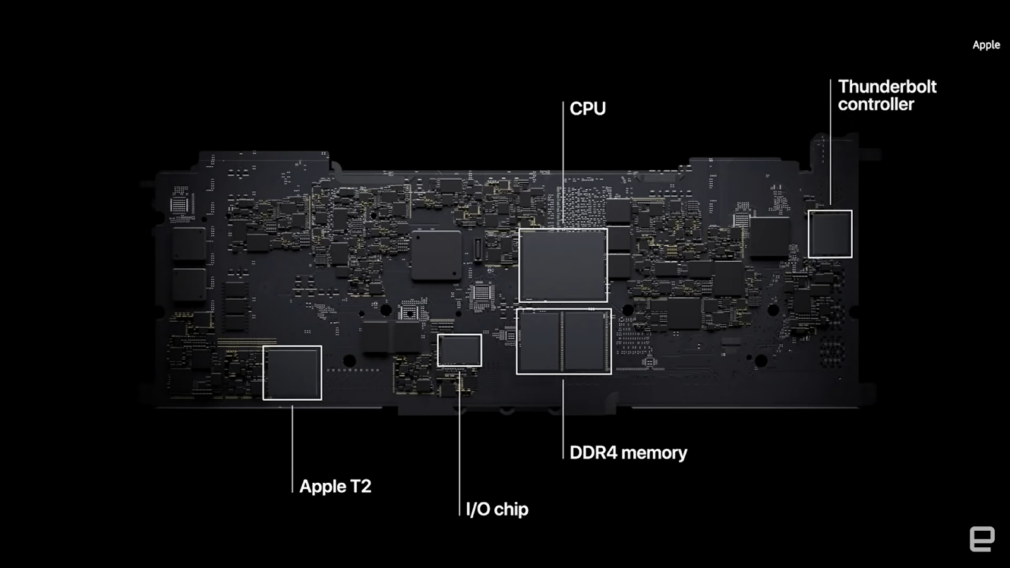
Apple used to exclusively use Intel processors in its computers until the introduction of Apple’s M1 chips. With the arrival of M1 processors, the exclusivity with Intel came to an end. Currently, you can find Macs with both Intel processors and the new M1 processors.
There were speculations about Apple potentially using AMD processors in Macs, but those rumors were put to rest with the introduction of M1 processors.
Conclusion
Both AMD and Intel offer viable options for Graphic Design, each with its unique strengths. When choosing between the two, consider factors such as budget, specific performance needs, and compatibility with other hardware components. Ultimately, the right processor for Graphic Design will depend on individual requirements and preferences. Conduct thorough research, compare benchmarks, and consult with experts to make an informed decision that best suits your design workflow and enhances your creative endeavors.





