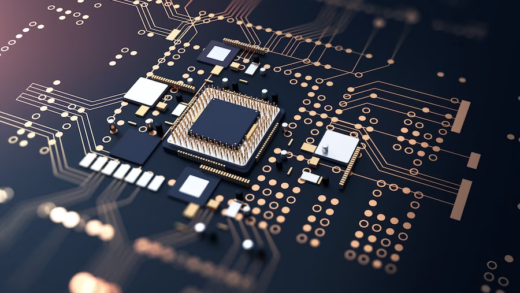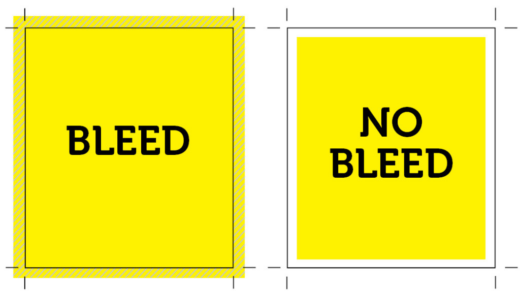The technological revolution has had a significant impact across various sectors, including the domain of visual arts, where it has brought about substantial transformations. In the contemporary era, the artist’s palette is abundantly filled with pixels and pressure-sensitive nibs, as digital tools such as graphic tablets and drawing tablets have gained dominance. These elements are not simply supplementary components, but rather essential prerequisites for artists who aspire to create breathtaking masterpieces.
Nevertheless, these terms are frequently employed without precision, leading to a lack of clarity and making it difficult to discern their fundamental differences. Hence, it is imperative to undertake a comprehensive examination of their disparities.
Drawing Tablets vs Graphic Tablets: Core Differences
Drawing Tablets
Enhancing the artistry of digital creation, tablets equipped with built-in pens offer a seamlessly natural and fluid drawing encounter. Emulating the familiar sensation of sketching on paper, these devices facilitate artists’ transition from traditional to digital mediums. Allow me to elaborate on the key attributes and benefits they bring to the table:
Features and Advantages
| Feature/Advantage | Explanation |
|---|---|
| Direct Interaction | With the integration of the screen, users can unlock a profoundly enriching creative experience. |
| Enhanced Precision | Witnessing the work in progress enhances both accuracy and precision. As your brushstrokes unfold before your eyes, you gain unparalleled control over the intricate details of your illustration. |
| Additional Functionalities | Drawing tablets often come equipped with ‘Hotkeys,’ which are customizable keys that grant quick access to frequently used commands or tools, ensuring a seamless and efficient workflow. |
Top Drawing Tablets in the Market
- Wacom Cintiq Pro: When it comes to top-tier drawing tablets, Wacom immediately comes to mind. The Cintiq Pro series is renowned for its precise color representation, minimal parallax effect, and an edge-to-edge screen that maximizes the drawing area, providing artists with an exceptional drawing experience;
- Huion Kamvas Pro: Huion has built a strong reputation for offering affordable yet high-quality tablets. Among their impressive lineup, the Kamvas Pro stands out as a robust and feature-rich drawing tablet, delivering a powerful and seamless creative experience;
- XP-PEN Artist Pro: The XP-PEN Artist Pro line has earned widespread acclaim for its exceptional resolution and color accuracy, making it a top choice for artists. In addition, its user-friendly and ergonomic design ensures a comfortable and enjoyable drawing experience.
Graphic Tablets
Graphic tablets, also referred to as pen tablets or digitizers, revolutionize the creation of digital art by offering a novel approach. As users sketch on a flat, opaque surface, their hand gestures are seamlessly mirrored on a second screen. This innovative process brings forth key characteristics and benefits, enhancing the artistic experience in numerous ways:
Features and Advantages
| Feature/Advantage | Explanation |
|---|---|
| Hand-Eye Coordination | For artists utilizing graphic tablets, mastering hand-eye coordination becomes imperative, as the act of drawing remains detached from the final masterpiece |
| Portability and Affordability | Graphic tablets present a fantastic choice for both budding students venturing into digital art and busy professionals due to their compact size, lightweight design, and affordable price compared to traditional drawing tablets. |
| Pressure Sensitivity | Similar to drawing tablets, graphic tablets offer the capability to adjust the line’s thickness, opacity, and color based on the pressure applied to the screen. |
Top Graphic Tablets in the Market
- Wacom Intuos Pro: The Intuos Pro has garnered immense favoritism among professionals owing to its exceptional high pressure sensitivity, precision, and tilt-response features;
- Huion Inspiroy: The Inspiroy series enjoys widespread popularity due to three compelling reasons: its affordability, high-resolution drawing surface, and the convenience of a battery-free stylus;
- XP-PEN Deco Pro: Offering a vast drawing area and impressive responsiveness in pressure sensitivity, this device proves to be an excellent choice for beginners venturing into digital art.
Technological Components and Functionality

Drawing Tablets
The functionality, usefulness, and cost of drawing tablets or pen display tablets are heavily influenced by the technology characteristics they possess. Below, we’ve compiled a list of key components and their respective roles:
Technological Components and Functionality
| Component | Functionality |
|---|---|
| Display Quality | The level of sharpness and detail in your images is directly impacted by the resolution of the display. Screens with higher resolutions offer greater clarity and finer details, but they also come at a higher cost. However, the trade-off is well worth it, as they produce images that are not only sharper but also more vibrant and colorful. |
| Pressure Sensitivity | Contemporary drawing tablets usually offer a pressure sensitivity range spanning from 2048 to 8192 levels. This heightened sensitivity allows for precise control over stroke weight and transparency, enabling artists to achieve finer and more nuanced results in their artwork. |
| Customizable Keys | ExpressKeys, commonly referred to as shortcut buttons, are a prevalent feature found on modern drawing tablets. These buttons enable users to execute custom commands effortlessly with a simple push, streamlining and accelerating various operations. |
Top Drawing Tablets and their Components
- Wacom Cintiq Pro: Equipped with a 4K display and 8192 pressure levels, this pen offers unparalleled pinpoint accuracy. Moreover, the ExpressKeys can be easily customized to cater to your specific needs and preferences;
- Huion Kamvas Pro: This device boasts an impressive 8192-level pressure scale, a full HD display, and programmable buttons for enhanced functionality;
- XP-PEN Artist Pro: This product includes an 8192-level pressure scale, a 2K QHD display, and customizable shortcut buttons, offering a versatile and efficient drawing experience.
Graphic Tablets
Graphic tablets, also referred to as pen tablets or digitizers, often come at a more affordable price point. Despite their lower cost, these devices boast distinctive technological features that make them a compelling choice for digital artists, deserving serious consideration.
Technological Components and Functionality
| Component | Functionality |
|---|---|
| Pressure Sensitivity | Graphic tablets share similarities with drawing tablets in terms of their variable pressure sensitivity. Even affordable devices offer impressive levels of sensitivity, enabling users to easily adjust both line thickness and opacity, enhancing the overall drawing experience. |
| Active Area Size | The active area of a tablet refers to the surface where your pen’s input is detected. This area can vary, ranging from as small as 4 by 6 inches to as large as 12 by 19 inches. The ideal size depends on several factors, including your drawing style, preferred workspace, and frequency of usage. Considering these aspects will help determine the best size that suits your needs. |
| Wireless Connectivity | Certain drawing tablets offer wireless connectivity, enabling you to work without being tethered to your computer. This enhancement in mobility and adaptability creates a more versatile and unrestricted drawing environment, granting you the freedom to create wherever inspiration strikes. |
Top Graphic Tablets and their Components
- Wacom Intuos Pro: This product provides a variety of active area sizes, wireless connectivity, and an impressive 8192 levels of pressure sensitivity, delivering a comprehensive and convenient drawing experience for artists of all levels;
- Huion Inspiroy: This product boasts exceptional pressure sensitivity, a diverse selection of active surface sizes, and, in some instances, the added benefit of wireless connectivity. These features combine to provide artists with a highly capable and flexible drawing tool for their creative endeavors;
- XP-PEN Deco Pro: This product showcases a spacious active area, outstanding pressure sensitivity, and the convenience of wireless connectivity. With these remarkable features, it offers artists a seamless and enhanced drawing experience, unleashing their creative potential.
Which One is Right For You?
The choice between a drawing tablet and a graphic tablet depends on your individual objectives, budget, and expertise level. If you’re a beginner, a graphics tablet can offer excellent value. On the other hand, if you are a professional artist seeking enhanced precision and a direct connection with your creative work, a drawing tablet may be the more suitable option. Assessing your specific needs and preferences will help you make the right decision that aligns with your artistic journey.
Conclusion
Drawing tablets and graphic tablets offer distinct features that cater to various user requirements. The choice between the two depends on your specific needs, level of expertise, and budget. Each tool has the potential to revolutionize the digital art industry by fostering new forms of expression and expanding the horizons of creative possibilities. Embracing either of these devices can significantly enhance the way artists create and interact with their digital art, driving innovation and creativity within the field.
FAQ
Tablets are a versatile piece of technology, and most of them come equipped with a stylus, though the quality and functionality of these styluses may vary significantly. However, if you opt for a high-end stylus, you will be delighted to discover additional features like tilt sensitivity and eraser tips, empowering you with unparalleled control and precision.
While tablets can function without any specialized software, unlocking their full potential necessitates the installation of software provided by the manufacturer.
Although artists are the primary users of these tablets, they have gained popularity among architects, engineers, and educators for a wide range of tasks, including digital whiteboarding.