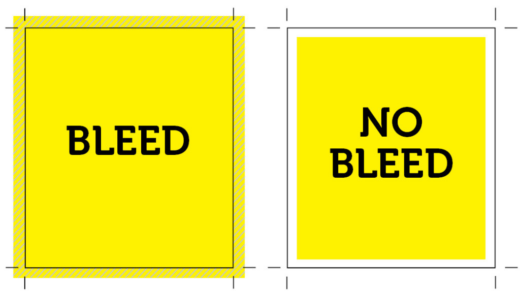The realm of graphic design thrives on creativity, where the marriage of powerful hardware and efficient software becomes an imperative. Whether you are a seasoned professional graphic designer, a skilled digital artist, or a passionate hobbyist, the essence of an optimal PC setup cannot be overstated, as it serves as the catalyst to unleash your creative potential and elevate your productivity to new heights. Within this all-encompassing guide, we shall dive into the intricacies of graphic design PC requirements, leaving no stone unturned, covering every detail ranging from CPUs and GPUs to RAM, storage, monitors, and more.
CPU (Central Processing Unit)
At the core of your computer lies the CPU, serving as both the heart and brain, responsible for executing instructions and carrying out calculations. When engaging in graphic design endeavors that demand the use of resource-intensive applications like Adobe Photoshop, Illustrator, or 3D rendering software, the significance of a robust CPU cannot be overstressed. Its power is pivotal in ensuring seamless multitasking and swift processing of intricate design files, thereby optimizing your workflow and elevating the efficiency of your creative endeavors.
Key Factors to Consider:
- Cores and Threads: Opt for CPUs with multiple cores and threads, as they allow your PC to handle more tasks simultaneously. A higher number of cores means better parallel processing, enhancing the performance of design software;
- Clock Speed: Look for CPUs with higher base and turbo clock speeds. A faster clock speed translates to quicker single-core performance, which is vital for tasks that don’t benefit from parallel processing;
- Cache: Larger CPU cache sizes enable the processor to store frequently accessed data, reducing the time it takes to fetch information from the RAM or storage.
Recommended CPUs for Graphic Design:
| Model | Cores/Threads | Base Clock | Max Turbo Clock | Cache |
|---|---|---|---|---|
| Intel Core i7-11700K | 8/16 | 3.6 GHz | 5.0 GHz | 16 MB |
| AMD Ryzen 9 5900X | 12/24 | 3.7 GHz | 4.8 GHz | 64 MB |
| Intel Core i9-11900K | 8/16 | 3.5 GHz | 5.3 GHz | 16 MB |
| AMD Ryzen 9 5950X | 16/32 | 3.4 GHz | 4.9 GHz | 72 MB |
GPU (Graphics Processing Unit)
The GPU is responsible for rendering images, videos, and 3D graphics. In graphic design, a capable GPU is crucial for tasks such as rendering, working with 3D models, and accelerating certain effects in design software. While integrated graphics on modern CPUs have improved, having a dedicated graphics card can significantly boost your PC’s performance for graphic design tasks.
Key Factors to Consider:
- VRAM (Video RAM): VRAM is dedicated memory on the GPU used for storing textures, images, and other graphical data. For graphic design, a GPU with a minimum of 4GB VRAM is recommended, though 6GB or more is better for working with larger design files and textures;
- CUDA Cores (NVIDIA) / Stream Processors (AMD): CUDA cores and stream processors are parallel processing units that handle calculations on the GPU. A higher number of cores means better performance in tasks that utilize GPU acceleration;
- Clock Speed: Just like CPUs, GPU clock speeds affect overall performance. Higher clock speeds result in faster rendering and graphics processing.
Recommended GPUs for Graphic Design:
| Model | VRAM | CUDA Cores / Stream Processors | Base Clock | Boost Clock |
|---|---|---|---|---|
| NVIDIA GeForce RTX 3070 | 8 GB | 5888 | 1500 MHz | 1725 MHz |
| AMD Radeon RX 6800 | 16 GB | 3840 | 1700 MHz | 2105 MHz |
| NVIDIA GeForce RTX 3080 | 10 GB | 8704 | 1440 MHz | 1710 MHz |
| AMD Radeon RX 6900 XT | 16 GB | 5120 | 1825 MHz | 2250 MHz |
RAM (Random Access Memory)

RAM plays a vital role in graphic design, as it stores temporary data and active program instructions. Sufficient RAM ensures smooth multitasking and prevents slowdowns when working on large design projects with multiple software applications open simultaneously.
Key Factors to Consider:
- Capacity: For graphic design work, 16GB of RAM is considered the minimum. However, to future-proof your system and handle more demanding projects, opt for 32GB or even 64GB if your budget allows;
- Speed: RAM speed, measured in megahertz (MHz), affects how quickly data can be accessed and transferred. Higher-speed RAM can improve performance, especially when using memory-intensive applications;
- Type: DDR4 RAM is the current standard, and it offers better performance and energy efficiency compared to older DDR3 technology.
Recommended RAM for Graphic Design:
- Minimum: 16GB DDR4 RAM (2400 MHz or higher);
- Recommended: 32GB DDR4 RAM (3200 MHz or higher);
- High-End/Professional: 64GB DDR4 RAM (3200 MHz or higher).
Storage
A fast and reliable storage solution is essential for quick access to design files and software. Traditional Hard Disk Drives (HDDs) are slower compared to Solid State Drives (SSDs), which offer much faster read and write speeds. For graphic design work, it’s best to have a combination of SSD and HDD storage.
Key Factors to Consider:
- SSD (Solid State Drive): Consider using an SSD as your primary drive for the operating system and software installation. This will result in faster boot times and quicker application launches;
- HDD (Hard Disk Drive): HDDs are still useful for mass storage of design files and larger media libraries due to their larger capacities and more affordable prices compared to SSDs;
- NVMe (Non-Volatile Memory Express): NVMe SSDs offer even faster read and write speeds compared to SATA SSDs. Consider using an NVMe SSD as your primary drive if your budget allows.
Recommended Storage Setup for Graphic Design:
- Primary Drive: 500GB NVMe SSD (for OS and software);
- Secondary Drive: 1TB SATA SSD (for project files and active work);
- Tertiary Drive: 2TB HDD (for long-term storage and backups).
Display Monitor

An accurate and high-quality monitor is essential for graphic design work, as it directly impacts color accuracy and visual precision. Look for monitors with good color reproduction, high resolution, and a wide color gamut.
Key Factors to Consider:
- Resolution: A higher resolution monitor allows you to see more detail in your designs. While 1080p (Full HD) monitors are common, consider upgrading to a 1440p (QHD) or 4K (UHD) monitor for better clarity;
- Panel Type: In-Plane Switching (IPS) panels offer the best color accuracy and wide viewing angles, making them ideal for graphic design work. Other panel types like Twisted Nematic (TN) or Vertical Alignment (VA) may be cheaper but have inferior color reproduction;
- Color Gamut: Look for monitors with a high percentage coverage of color spaces like sRGB or Adobe RGB. A wider color gamut allows for more accurate representation of colors.
Recommended Monitor Specifications for Graphic Design:
- Resolution: 4K (3840 x 2160) or QHD (2560 x 1440);
- Panel Type: IPS or OLED for accurate colors and wide viewing angles;
- Color Gamut: 100% sRGB or Adobe RGB for accurate color representation.
Connectivity
Having sufficient connectivity options is vital for graphic designers who need to connect various peripherals and external devices. Make sure your PC has an array of ports to meet your needs.
Key Ports to Consider:
- USB Type-A and Type-C: Look for a mix of USB-A and USB-C ports, as they are common connectors for peripherals and storage devices;
- Thunderbolt 3/4: Thunderbolt ports offer higher data transfer speeds and can be useful for connecting high-performance external storage and displays;
- SD Card Reader: If you work with digital cameras or other devices that use SD cards, having a built-in SD card reader can simplify data transfer;
- Audio Jacks: Having separate audio input and output jacks can be beneficial if you need to connect external microphones or headphones;
- Ethernet: A Gigabit Ethernet port is useful for stable and fast wired internet connections.
Cooling System
Graphic design tasks can be demanding on your PC’s hardware, causing it to generate heat. An efficient cooling system is essential to prevent overheating and maintain optimal performance.
Cooling Solutions:
- Air Cooling: Most PCs come with stock air coolers for the CPU. While they are sufficient for regular use, consider upgrading to a more substantial aftermarket air cooler or an all-in-one liquid cooling solution for better cooling performance;
- Case Fans: Ensure your PC case has good airflow and enough fans to circulate air and exhaust hot air from the system;
- GPU Cooling: High-end GPUs often come with advanced cooling solutions that dissipate heat efficiently. Make sure your GPU has enough room to breathe inside the case.
Conclusion
Building the perfect graphic design PC requires careful consideration of numerous components and specifications. From a powerful CPU and GPU to ample RAM, storage options, and a high-quality monitor, each aspect plays a crucial role in enhancing your creative workflow and productivity. Whether you are a professional graphic designer or a passionate hobbyist, investing in a well-balanced and efficient PC will empower you to bring your creative visions to life with ease. Remember to tailor your PC build based on your specific needs and budget, ensuring that your workstation is optimized for the demanding tasks of graphic design.
FAQ
A high-end CPU is not strictly necessary for basic graphic design tasks, but it becomes beneficial when working with complex projects and using software that can take advantage of multiple cores. It’s best to strike a balance between your budget and the CPU’s performance.
The importance of the GPU depends on the type of graphic design work you do. If you work with 3D modeling, rendering, or GPU-accelerated effects, a powerful GPU is essential. For 2D graphic design tasks, an entry-level GPU or integrated graphics on modern CPUs may be sufficient.
A 4K monitor offers higher resolution, which can be beneficial for detailed work and precise editing. However, keep in mind that 4K monitors are more demanding on your GPU and may require a more powerful graphics card to run design software smoothly.
ECC (Error Correcting Code) RAM is not necessary for most graphic design workstations. ECC RAM is commonly used in servers and workstations where data integrity is of utmost importance. Regular non-ECC RAM is sufficient for graphic design tasks.
A dual-monitor setup can be advantageous for graphic designers, as it allows you to spread out your workspaces and keep different applications or tools on separate screens. This setup can enhance productivity and streamline your workflow.